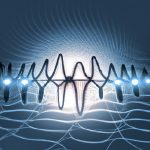With Blackview turning their mind to teasing the launch of its high-end tablet, Tab 11, many users already have a basic idea what the tablet will be offering. It will come with a 10.36-inch screen, octa-core processor Unisoc T618, as well as 8GB+128GB memory combo. But inside Tab 11 there are still many other unexpectedly impressive features worth being highlighted. Like the Widevine L1 certification for HD content, the self-developed Notebook app, split screen for multitasking or multiple screen modes. So without further ado, let’s get started and check it all out.
Widevine L1 Certification
Blackview have received quite some feedback about Widevine certification levels from the users of their last tablet. The company is known to listen to user’s needs, so they have made up their mind and updated the new device, Tab 11, to Widevine Level 1. But what does it exactly mean and how will it affect the whole tablet experience ?
Widevine is a popular DRM, which stands for Digital Rights Management. DRM are services, that streaming services like Disney+, HBO,Prime Video, Hulu and others use to protect their content from being copied and distributed without a license. And Widevine DRM supports multiple levels of streaming quality, based on the security levels of the device. There are three security levels, Widevine L1, Widevine L2 and Widevine L3. L3 allows content to be played only at 480p, L2 at up to 540p, while L1 at the highest possible resolution.
That means the Tab 11, certified with Widevine L1, is totally capable of providing HD or ultra HD video content for its users. With Tab 11 in hand, users can relish in high definition mega hits like Squid Game, or The feather, the Oscar-winning film. So the movie lovers can now enjoy the content in superb quality and consume the visual feast without the need of going to the cinema.
The Notebook app
Notebook is a self-developed note-taking app by Blackview’s software team. It allows users to insert audio, image, typed or scribble notes in the apps. With the help of Notebook you are able to record or take pictures of what teachers said in a difficult class or what speakers said at an important meeting when they speak at break-neck speed, leaving no time for you to take handwritten notes. Moreover, better than taking notes with a paper notebook, the Notebook app allows you to improve, correct or reorganize the order of your notes as many times as you like. Without having to write the same notes again or leaving your notebook full of correction fluid or tape.
Gizchina News of the week
Split Screen
When you multitask on a tablet, you would surely love to have a split view screen. And Tab 11 supports exatcly that. The tablet can help you run two apps side by side without any compromise. Watch TV dramas while texting your friend, without breaking a sweat. Or use Notebook to take notes, while having online classes. Tab 11 never spoils multitasking fun and boosts your work efficiency right away.
Bedtime Mode & Reading Mode
As we all know, looking at a tablet screen for too long could cause some serious eye strain. Especially when using the tablet in a dim environment. To solve this problem, Tab 11 provides Bedtime Mode that would allow you to turn the tablet interface automatically grey at the set scheduled time. The slate also offers Reading Mode, that turns it into an E-book reading feast. Kindle time wihout an actual Kindle.
Read Also: New 2022 Miracle of Fashion Flagship Blackview A85 Tipped to Launch
Uninterrupted Gaming with the Game Mode
Those who spend much time gaming on a tablet surely hate unexpected pop-ups, notifications, calls or mistouch that cause you to fail in games, when you are supposed to win. Considering such an unpleasant gaming experience, Tab 11 brings a special Game Mode. It allows gamers to block all unwanted pop-ups or prevent mistouch during games. With Tab 11 in hand, no more interruption stand in the way of your immersive game time.
But Tab 11 has more in store for you than just these exciting features. There are a lot of killer features such as dual themes, WPS office app to boost your work efficiency, Cold Room to help stop stealthily running apps orthe Dark Theme, that reduces the light emitted by the screen while maintaining minimal color contrast ratio. And much more.
After reading all this, you should be eager already to get some hands-on experience with Tab 11. But there is one more important question to answer. How much will such tablet slate cost ? You can visit the Blackview website to find out you can get Tab 11 for 169.99$ with an extra $20 coupon. All you need to do is add Tab 11 to your cart. Go and snap up one, because the chances are limited.